Override the tax in D365 FinOps
Today, I am going to share some activities based on Sales tax on to "Override" and "Remove the adjusted tax amount" too for a particular Sales order.
Task# 01: To override sales tax amount in a Sales order
Here, I am going to share my experience to override the sales tax (adjust sales tax) in a Sales order.
Scenario# 1.1: To override sales tax in a sales order
Here, you just need SalesTable buffer at runtime which you need to pass to the code. I have a custom field control in the SalesTable where I am storing total actual tax amount (which I am getting from the third-party tool).
TaxRegulation taxRegulation;
SalesTotals salesTotals = SalesTotals::construct(salesTableLocal);
salesTotals.calc();
taxRegulation = TaxRegulation::newTaxRegulation(salesTotals.tax());
taxRegulation.allocateAmount(salesTableLocal.HSTotalWebTaxAmountCur);
taxRegulation.saveTaxRegulation();
Scenario# 1.2: To override sales tax in a sales order
Here, the scenario is to create a Sales order and post Sales invoice along with Tax override activity too.
Task# 02: To reset Actual to Calculated sales tax amount in a Sales order
Here, I am going to share my experience on to remove adjusted sales tax amount in a Sales order.
Scenario# 2.1: To override sales tax in a sales order
Here, you just need SalesTable buffer at runtime which you need to pass to the code.
// reset actual to calculated sales tax amount.
TaxRegulation taxRegulation;
SalesTotals salesTotals = SalesTotals::construct(salesTableLocal);
salesTotals.calc();
taxRegulation = TaxRegulation::newTaxRegulation(salesTotals.tax(), null,salesTableLocal.TableId, salesTableLocal.RecId);
if (taxRegulation.taxLinesExist())
{
taxRegulation.resetTaxRegulation();
taxRegulation.saveTaxRegulation();
}
Happy DAXing...

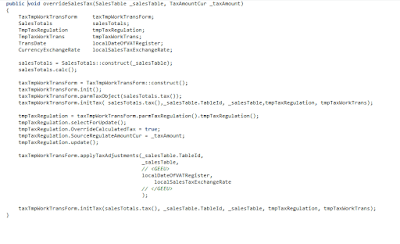
No comments:
Post a Comment